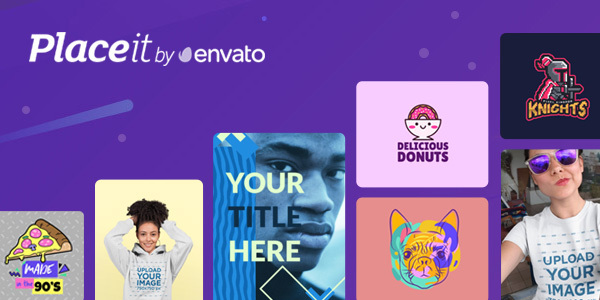Filter & Refine
79 resultsCategory
- All categories 30,251
- WordPress 5,246
- Widgets 79
Price
On Sale
Software Version
Compatible With
Sales
Rating
Date Added
Sidebar & Widget Manager for WordPress
- Software Version: WordPress 4.9.x - 6.0.x
- Compatible With: bbPress 2.6.x, WPML
- JavaScript JS
- HTML
- CSS
- PHP
- SQL
All in One Support Button + Callback Request. WhatsApp, Messenger, Telegram, LiveChat and more...
- Software Version: WordPress 4.9.x - 6.0.x
- Compatible With: WooCommerce 5.x.x - 6.x.x, WPML
- JavaScript JS
- HTML
- CSS
- PHP
Cryptocurrency Widgets Pro - WordPress Crypto Plugin
- Software Version: WordPress 4.9.x - 6.2.x
- JavaScript JS
- JavaScript JSON
- HTML
- CSS
- PHP
Massive Cryptocurrency Widgets | Crypto Plugin
- Software Version: WordPress 4.9.x - 6.2.x
- Compatible With: Easy Digital Downloads, Elementor, Elementor Pro, Visual Composer, WPML
- JavaScript JS
- JavaScript JSON
- HTML
- CSS
- PHP
Coins MarketCap - WordPress Cryptocurrency Plugin
- Software Version: WordPress 5.0.x - 6.2.x
- Compatible With: Elementor, Elementor Pro
- JavaScript JS
- HTML
- CSS
- PHP
Popping Sidebars and Widgets for WordPress
- Software Version: WordPress 4.9.x - 6.0.x
- Compatible With: bbPress 2.5.x - 2.6.x, WPML
- JavaScript JS
- HTML
- CSS
- PHP
WordPress WhatsApp Support
- Software Version: WordPress 5.0.x - 6.2.x
- Compatible With: WooCommerce 6.x.x - 7.x.x, WPML
- JavaScript JS
- HTML
- CSS
- PHP
Smart Post Lists Widget for WordPress
- Software Version: WordPress 4.9.x - 6.0.x
- Compatible With: Gravity Forms, WPML
- JavaScript JS
- HTML
- CSS
- PHP
Extended Tags Widget - WordPress Premium Plugin
- Software Version: WordPress 4.5.x - 4.9.x
- JavaScript JS
- HTML
- CSS
- PHP
- Layered PSD
MagiCards - decks of cards to shuffle | WP plugin
- Software Version: WordPress 4.9.x - 6.2.x
- Compatible With: Beaver Builder, Block Editor, Elementor, Layers WP, WPBakery Page Builder, WPML
- JavaScript JS
- CSS
- PHP
Coinpress - Cryptocurrency Pages for WordPress
- Software Version: WordPress 5.0.x - 6.2.x
- Compatible With: Easy Digital Downloads, Elementor, Elementor Pro, Gravity Forms, Visual Composer, WPML
- JavaScript JS
- JavaScript JSON
- HTML
- CSS
- PHP
Massive Stock Market & Forex Widgets
- Software Version: WordPress 4.9.x - 6.2.x
- Compatible With: bbPress 2.5.x, Easy Digital Downloads, Elementor, Gravity Forms, Cornerstone, Bootstrap 4.x
- JavaScript JS
- HTML
- CSS
- PHP
WhatsApp Chat and Share for WordPress / WooCommerce
- Software Version: WordPress 4.9.x - 6.1.x, Other
- Compatible With: WooCommerce 5.x.x - 7.x.x
- JavaScript JS
- HTML
- CSS
- PHP
WP Job Hunter - WordPress Job Board Plugin
- Software Version: WordPress 4.9.x - 6.0.x
- Compatible With: WPML
- JavaScript JS
- HTML
- CSS
- PHP
Weather Forecast - WordPress Weather Plugin
- Software Version: WordPress 4.9.x - 5.8.x
- Compatible With: bbPress 2.6.x, Beaver Builder 2.x.x, BuddyPress 8.x.x - 9.x.x, Elementor, Elementor Pro, Jigoshop 1.17.x, Layers WP, Visual Composer, WooCommerce 5.6.x - 5.7.x, WP e-Commerce 3.9.x - 3.10.x, WPBakery Page Builder 6.x.x - 6.1.x, Cornerstone
- JavaScript JS
- JavaScript JSON
- HTML
- CSS
- PHP
Crypto ICO List Widgets Pro - WordPress ICO Database Plugin
- Software Version: WordPress 4.9.x - 6.0.x
- JavaScript JS
- JavaScript JSON
- HTML
- CSS
- PHP
WordPress Any Contact Us
- Software Version: WordPress 5.0.x - 6.1.x
- Compatible With: WooCommerce 6.x.x - 7.x.x
- JavaScript JS
- HTML
- CSS
- LESS
- PHP
Cryptocurrency Search Addon For Crypto Plugins
- Software Version: WordPress 4.9.x - 6.0.x
- JavaScript JS
- HTML
- CSS
- PHP
Bitcoin, Ethereum, ERC20 crypto wallets with exchange
- Software Version: WordPress 5.0.x - 6.2.x
- JavaScript JS
- HTML
- CSS
- PHP
Magic Answers plugin
- Software Version: WordPress 4.9.x - 6.2.x
- Compatible With: Block Editor, Layers WP
- JavaScript JS
- PHP
- Layered PSD
Always Sunny Plugin - WordPress Weather Widget and Shortcode
- Software Version: WordPress 4.9.x - 5.9.x
- JavaScript JS
- CSS
- PHP
Bazz CallBack widget Pro (wordpress)
- Software Version: WordPress 4.9.x - 5.5.x
- Compatible With: bbPress 2.5.x, Gravity Forms, WPML, Bootstrap 4.x
- JavaScript JS
- CSS
- PHP
Hotspot Map - Image Tooltips for Layers
- Software Version: WordPress 4.9.x - 5.9.x
- Compatible With: Layers WP
- JavaScript JS
- CSS
- PHP
WP Weather - WordPress Weather Plugin for WordPress Widget, Elementor and WPBakery Page Builder
- Software Version: WordPress 4.5.x - 5.8.x
- Compatible With: Elementor, Elementor Pro, WPBakery Page Builder 5.1.x - 6.1.x, WPML
- JavaScript JS
- CSS
- PHP
Custom Sidebar Manager
- Software Version: WordPress 3.9 - 4.0
- Compatible With: WPML
- JavaScript JS
- CSS
- PHP
- LESS
Customer Chat for WhatsApp
- Software Version: WordPress 5.0.x - 6.1.x
- Compatible With: WooCommerce 6.x.x - 7.x.x
- JavaScript JS
- HTML
- CSS
- PHP
WP Easy News Scroller
- Software Version: WordPress 5.3.x - 5.9.x
- JavaScript JS
- HTML
- CSS
- PHP
ExchangePress | Crypto Exchanges List & Pages for WordPress
- Software Version: WordPress 5.0.x - 6.2.x
- Compatible With: Aesop Story Engine, bbPress 2.6.x, Easy Digital Downloads, Elementor, Elementor Pro, Gravity Forms, Layers WP, WP EasyCart, WPML
- JavaScript JS
- JavaScript JSON
- HTML
- CSS
- PHP
AIO Contact - All in One Contact Widget - Support Button
- Software Version: WordPress 4.9.x - 5.9.x
- Compatible With: Beaver Builder
- JavaScript JS
- HTML
- CSS
- PHP
Top Sliding Bar
- Software Version: WordPress 4.3 - 4.9.x
- JavaScript JS
- HTML
- CSS
- PHP
WordPress widgets, explained
WordPress widgets provide an easy way of adding content or features to your site. When you get started WordPress and install it on your site, you’ll see it comes with a set of default widgets. These will allow you to do very basic things like displaying a list of categories, a tag cloud or a search bar. Some widgets also come bundled with plugins or themes.
Often, however, you need something a little more specific or advanced. That’s what this page is for. You can find widgets here to help you with all kinds of things, from providing stock market quotes to displaying live currency rates.
How do widgets work?
Widgets are designed to be very easy to use. If you go to Appearance > Widgets in your WordPress dashboard, you’ll see a list of available widgets. These are both the default WordPress ones and those you’ve bought or acquired with the themes and plugins you’ve added.
You’ll also see some widget areas, which are usually sidebars but can also be headers, footers or any other predefined area of your site. Which areas you see will usually depend on which theme you have installed.
To make a widget visible on your site, simply drag and drop it onto one of the widget areas. You can add more than one widget in each area—again, just drag and drop to rearrange them.
Customizing the widget is easy too. You’ll see a dropdown arrow next to each widget, so just click on it and a range of options will appear. Usually it’s quite self-explanatory. If you need to take any additional steps, they’ll be mentioned in the installation instructions for any widget you buy.
If you prefer, you can also manage your widgets using the WordPress Customizer. That way you get live previews of the effect of the changes you’re making to your site.
What’s the difference between a widget and a plugin?
There can be confusion sometimes between widgets and plugins. And they are similar in a way: they both can be added into WordPress to achieve something that the default installation can’t give you.
The difference is that a widget tends to do one specific thing, whereas a plugin can be much broader in its scope. Also, a widget is designed to display information publicly on your website in the specified widget area, but a plugin may not have any public-facing function at all—many of them do things behind the scenes.
For example, there are plugins designed to improve your website’s SEO (search engine optimization). These plugins do things like letting you add tags to describe your pages or images more effectively to search engines, generating SEO-friendly sitemaps, building internal links more effectively, and so on. None of this will be visible to your website’s visitors.
Remember, a widget will display certain content or features in a particular area of your website. A plugin may do that as part of its functionality, but there are a lot of other types of plugins too. If you want to get an idea, browse the full range of WordPress plugins on Envato Market.
One last great thing about widgets—they’re very simple to use, and you don’t need any knowledge of programming or code to use them on your website!